Question&Answer General:
"How to contact?"
"Where can i buy the plugins"
"Do i need extra hardware for the plugins"
"Do the plugins come in native VST versions"
"Can i get a demo of plugin X?"
"Compatibility"
"V4.x compatibility and key requests"
"Where can i download the latest versions?"
Question&Answer Plugin specific:
"Analog modus and the Clip-LED; the relationship"
"What do the VU / PPM LED / Clip LED Meters show"
"GR LED Meter shows full after loading"
"Loading v1.0 preset-files on dNa-Stereo Equaliser v1.above states only xx% compatible with this device"
"Solo function / Kill solo on Summer of 82 gives a short signal peak on CR-outputs when switching"
"Summer of 82 LED channel meters don't show correct values"
"Optimus Prime doesn't load certain presets correctly on initial selection"
"What is the "Ext" SC Mode on the StereoCOMP or MonoCOMP?"
"How much DSP power does plugin x use?"
"What is the Midi CC manager used for?"
Question&Answer Problems or bugs:
"Where can i find the version history and version number of a plugin"
"The plugin doesn't work correctly"
"BUG-report"
Question&Answer General:
"How to contact?" [top]
At the top of our website are links for getting in touch with us or
use the mailform here.
"Where can i buy the plugins" [top]
All plugins can be purchased in the Sonic Core webshop which can be found here:
Sonic Core Webshop.
"Do i need extra hardware for the plugins" [top]
Yes, these plugins ONLY run with dedicated DSP hardware from Sonic Core formerly known as Creamware.
"Do the plugins come in native VST versions" [top]
The plugins can only run in VST/XTC modus with Creamware / Sonic Core DSP hardware. There are no native VST / DX versions. This is also due to the specialized sound processing done by the hardware; hence the name DSP or Digital Sound Processing.
"Can I get a DEMO of plugin X?" [top]
- Install the plugin of your choice from the SC FTP-server or from the ZIP-files listed here
- Send the request string to support in an This email address is being protected from spambots. You need JavaScript enabled to view it.
- Have fun trying out your plugin
"Compatibility" [top]
Our plugins are designed to be compatible with Sonic Core's Scope software up to software v5.x, compatible with all Scope hardware (the PCI DSP cards made formerly by Creamware and now known as Sonic Core S|C and the Scope Xite system) and 96kHz capable, unless otherwise explicitly stated in the descriptions.
"V4.x compatibility and key requests" [top]
Most of our plugins are designed also for v4.x compatibility, unless otherwise stated on our product pages. The zip-files provided as a download on dNaMusic.nl can also be unpacked to an v4.x installation folder. The executable files available for download on the SC ftp-server are only suitable for v5.x.
Therefor; if you have not upgraded your Scope software to fully enjoy all the updated features and plugins you can still buy and use the dNa plugins in Scope. Use our zip-files for install, and you can contact the support of Sonic Core requesting for a v4 key for dNa products. Bear in mind that this is goodwill of Sonic Core since v4.x software(then being Creamware) is outdated and is not supported by Sonic Core. For full support you will need to upgrade your software to v5.x!
Question&Answer Plugin specific:
"Analog modus and the Clip-LED; the relationship" [top]
When you enable the analog modus the Clip-LED could indicate a sort of "softclip" action.(depending on the circuits) The plugin itself will not overload. With analog modus enabled the signal will be not higher than around -0,3dBFs. You can drive the circuits more though with this feature enabled, giving a source a special sound.
"What do the VU / PPM LED / Clip LED Meters show" [top]
The VU meter shows VU or RMS value. The PPM or Peak Program Meter shows intermediate peak values, with a short peak hold time. The LED / Clip LED shows fast transients the PPM meter does not show, exceeding 0dBFs.
"GR LED Meter shows full after loading" [top]
After loading a compressor plugin the LED meter (click small button on VU meter) is fully lit by default. There has not been any GR action. As soon as the compressor start working the GR Led meter will show correct.
"Loading v1.0 preset-files on dNa-Stereo Equaliser v1.above states only xx% compatible with this device" [top]
When you load a v1.0 preset-file into the v1.1 dNa-Stereo Equaliser you will get this message. This is because of the added soloing function (these states can be saved). Just go ahead and load your presets; there should be no further problems. You can overwrite the settings thus fixing this question every time you load the preset-file.
"Solo function / Kill solo on Summer of 82 gives a short signal peak on CR-outputs when switching" [top]
If you turn the solo-level way up due to the internal structure making the CR-outputs there can be a short signal-peak on the CR-output when switching. Sadly we cannot fix this due to the main software. We tried every trick known trying to fiddle this out...internal switching just costs a small amount of time ;-) Just don't turn the solo level up too much, or turn it back down before "kill solo".
"Summer of 82 LED channel meters don't show correct values" [top]
The LED Meter of the channels in the Summer of 82 does NOT show INPUT values. It shows internal values from the plugin.
Why? Because all the channels have a MS matrix(widening, narrowing, mono-sum) in the signal, and because of saving certain modules (read "DSP load") you "loose" a minor 6dB. Because the platform operates at 32 bit, this is no problem. If you have signals on all the channels and if we would insert a make-up stage, the master or LR-mix should attenuate a lot. With this setup, you can attenuate less. So this is a middle-of-the-road solution we deliberately chose.
"Optimus Prime doesn't load certain presets correctly on initial selection" [top]
When you switch between presets with different "linking-states" of the channels, the preset will not initialize correctly the first time. This can be solved easily by selecting the preset again...then it will load correctly. This is not marked as a bug, since it saves the preset good, and will recall correct if you click on it twice. There is no other solution for this at this moment.
"What is the "Ext" SC Mode on the StereoCOMP or MonoCOMP?" [top]
This is an option to control a compressor from an external source. This way for example you can compress a bassline whenever you have a kickdrum thumping, this making more room for the kickdrum...but you can use this to do some creative compressing. It's sometimes called "sidechaining" and there should be plenty of tricks on the net to try. We made this in such a way you can even use our filters on the external sidechain.
"How much DSP power does plugin x use?" [top]
On our/this site you can will find the DSP usage at the bottom of the plugin-pages. We always state the DSP usage as used on the older PCI cards (with only the older 60Mhz SHARC processor chips), because these are the system on which it is more important. The new Xite systems have a lot more processing power. One 60Mhz SHARC processor can "process" 1050 DSP cycles @ 48kHz.
"What is the Midi CC Manager used for?" [top]
This way you can assign the controls of a plugin from an easy to use interface, and it WILL save that in a preset and in projects. This way you can recall settings, along with you assignments much faster. The manager itself is also screenset capable!
Question&Answer Problems or bugs:
"Where can i find the version history and version number of a plugin" [top]
On our plugins there is the dNa-logo, and if you press this "knob" a popup window appears, where you can find some info of the plugin AND find the version number of that plugin. On our/this site you can find the version-numbers and/or changes in the change log at the bottom of the plugin-pages. This will always be most up to date!
"The plugin doesn't work correctly" [top]
First of all: you need a registered key from Sonic Core enabling the plugin. Else NO SOUND. In other scenarios it could be that in big / heavy DSP load projects you can get DSP/PCI overload. First try reloading the DSP's or removing the plugin the plugin and reloading it to correct the problems. All our plugins were intensively tested minimizing the chance for bugs or anomalies. If you still think something is wrong; please write us a mail with the problem your having.
"BUG-report" [top]
All our plugins were intensively tested minimizing the chance for bugs or anomalies. If you think something is wrong or you have found any bug; we apologize for any inconveniences and please write us a mail with the problem your having. We'll get on it as soon as possible, because we want to provide service as good and fast as possible!
"Download latest versions at dNaMusic.nl > Downloads" [top]
Please consider/check this in advance: First: always use the latest version of the plugin you purchased HERE or from the ftp-server at Sonic Core) and second: you need a registered key from Sonic Core enabling the plugin. Else NO SOUND. In other scenarios first try reloading the DSP's or removing the plugin the plugin and reloading it to correct possible problems.

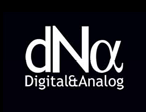
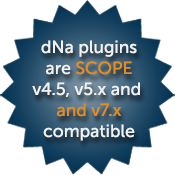
contact us: